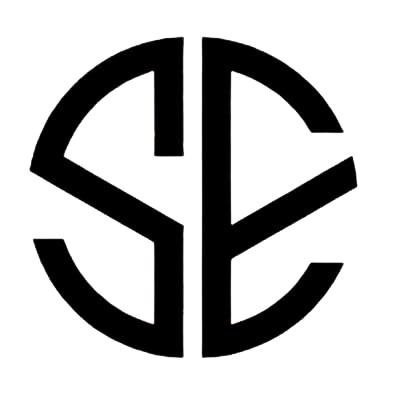Introduction
Hello, future web design wizards! Are you ready to dive into the dazzling world of website design? Whether you’re dreaming of creating sleek, modern sites or joyfully bringing someone’s vision to life, mastering key web design skills is your ticket to success. The world of web design is constantly evolving, and it’s essential to arm yourself with the right tools and knowledge. In this blog, we’ll uncover the top 10 skills every website designer needs to shine and thrive in today’s bustling market. So, grab your digital toolkit, and let’s get started on this exciting journey!
Understanding Design Principles
 Image courtesy: Unsplash
Image courtesy: Unsplash
Becoming a successful website designer owes much to understanding key design principles. These principles help guide the way content is structured, ensuring that websites are not only visually appealing but also user-friendly. Let’s dive into the essentials such as balance and proportion, color theory, and typography.
Balance and Proportion
Imagine walking into a room where everything feels just right—furniture is in harmony, not too crowded and not too sparse. That’s exactly how we want websites to feel too. Balance in web design means creating a sense of equilibrium, where no element overpowers another. Proportion, on the other hand, refers to the size relationship between different elements. A well-proportioned site keeps visual interest alive and ensures elements are easy to digest.
Color Theory
Colors have a powerful effect on mood and perception. Understanding color theory allows a website designer to evoke the right emotions and enhance the site’s visual appeal. Whether it’s choosing a harmonious color palette or understanding contrasting colors to emphasize specific sections, mastering color theory is a game-changer. Learn how colors work together, use complementary colors wisely, and remember that colors can also improve usability by guiding the user’s attention.
Typography and Readability
Typography is like the voice of your website—it communicates style, mood, and tone. The choice of fonts, sizes, and spacing affects how easy it is to read and engage with content. Always aim for legibility and readability. Stick to no more than two or three fonts and maintain consistent sizing and spacing throughout your site. Remember, your text should lead the user’s eyes effortlessly from one part of the content to the next.
Mastering HTML and CSS
Behind every beautifully designed website is a sturdy framework of HTML and CSS. These languages form the backbone of web design, enabling designers to structure and style their creations effectively.
The Basics of HTML
HTML, or HyperText Markup Language, is the foundation for all web pages. It’s not as intimidating as it sounds! HTML allows designers to layout the page’s structure using tags, defining elements such as headings, paragraphs, links, and images. Grasping the basics of HTML is essential for any beginner, providing the tools to create and organize content logically.
CSS for Layout and Design
Cascading Style Sheets (CSS) is the magic wand that makes websites beautiful. CSS lets you style content, control layout, and even create animations. Its power lies in its ability to separate content from design, ensuring a consistent look and feel across all pages. By learning CSS, you can transform a bland webpage into a visual masterpiece, with everything from striking color backgrounds to fancy text effects.
Advanced Features in HTML5 and CSS3
Once you’ve nailed the basics, it’s time to explore the enhanced features of HTML5 and CSS3. HTML5 introduces new elements like \\`\\`, \\`\\`, and \\`
\\` for richer media experiences. Meanwhile, CSS3 brings advanced capabilities like transitions, transforms, and animations that add dynamism and interactivity to your projects. Delve into these advanced features to elevate your web design skills and stay ahead in the fast-paced web design world.
Building Responsive Designs
As a website designer, ensuring your creations look great on every screen size is a must! Responsive design is all about making your websites user-friendly, whether viewed on a smartphone, tablet, or desktop. Let’s dive into the essentials of responsive design.
Importance of Mobile-Friendliness
In today’s digital age, more people are browsing the web on their phones than ever before. A mobile-friendly design isn’t just a nice-to-have—it’s a necessity. Ensuring your website is accessible and easy to navigate on smaller devices can significantly enhance user experience and boost your SEO rankings. Keep in mind that mobile-friendliness can make the difference between a user staying on your site or bouncing off at first glance.
Tools and Frameworks for Responsiveness
Creating responsive designs doesn’t mean starting from scratch every time. Various tools and frameworks can make this task simpler and more efficient. Popular frameworks like Bootstrap, Foundation, and Grid are perfect for building responsive layouts with ease. These frameworks provide pre-designed components that save time and ensure consistency across devices.
Testing Across Devices
After designing a website, never skip the crucial step of testing across various devices! Use tools like BrowserStack or Responsinator to see how your design appears on different screens and browsers. Testing helps identify any hiccups that could hinder a seamless user experience, ensuring your design works perfectly for everyone, everywhere.
Proficiency in JavaScript
JavaScript is a powerhouse in web design! This programming language allows you to enhance your websites, making them interactive and dynamic. Let’s explore how mastering JavaScript can upgrade your web design skills.
Enhancing User Interaction
JavaScript brings websites to life by enabling interactive features such as animations, pop-ups, and dynamic content updates. It helps create a more engaging user experience, allowing users to interact smoothly with your site’s elements.
Integrating APIs
As a website designer, you might find yourself needing to pull in data from other platforms or integrate various third-party services. APIs (Application Programming Interfaces) let you fetch and display data from external sources, paving the way to endless possibilities—like displaying a custom Google Map or acquiring live weather updates.
Utilizing Libraries and Frameworks
JavaScript libraries and frameworks are godsends for web designers aiming to do more in less time. Libraries like jQuery can simplify coding tasks, while frameworks such as React or Angular offer structured ways to build modern, complex web applications. Familiarizing yourself with these tools can elevate the sophistication and functionality of your web designs without extensive effort.
Incorporating these skills into your design arsenal will help establish you as a standout designer in a competitive market. So, keep exploring, keep testing, and keep enhancing your designs to capture the hearts of your users!
Familiarity with Design Tools
As a website designer, having a solid grip on design tools is essential. These tools not only help you bring your creative ideas to life but also improve your workflow and efficiency. Let’s explore some popular design platforms to get you started.
Adobe Creative Suite
Adobe Creative Suite is like the Swiss Army knife for designers. Programs such as Photoshop, Illustrator, and XD offer a plethora of features that cater to various design needs—from creating intricate graphics to developing interactive prototypes. Photoshop is great for image editing, Illustrator is perfect for vector designs, and XD is a go-to for interactive prototypes and design systems. The versatility and power of Adobe tools make them a staple in any designer’s toolkit.
Figma and Sketch
Figma and Sketch are fantastic alternatives to Adobe. The reason they’re gaining popularity is their ease of use, affordability, and collaborative features. Figma is cloud-based, which means you can work anywhere, anytime, and easily share your work with clients and team members. It’s also excellent for real-time collaboration. Sketch, on the other hand, is known for its simplicity and intuitive interface, especially for designing user interfaces. Whether you choose Figma or Sketch, both allow you to create beautiful and user-friendly designs.
Version Control with Git
Design isn’t just about creativity; it’s also about organization. That’s where Git comes in. Using version control systems like Git allows you to track changes in your design files, which is essential when working collaboratively or making iterative updates. This way, you can always revert to a previous version if needed, ensuring that nothing is ever permanently lost.
Understanding User Experience (UX)
A designer’s job isn’t just about making things look pretty; it’s about ensuring they work well too. A solid understanding of user experience (UX) will elevate your designs to new heights, creating products that users find valuable and easy to navigate.
Conducting User Research
User research is the backbone of good UX design. It involves gathering information about users’ needs, behaviors, and motivations. You can conduct surveys, interviews, and usability testing to learn more about your users. Armed with this knowledge, you can design websites that truly meet user expectations.
Creating User Personas
User personas are fictional characters that represent your ideal users. By creating user personas, you paint a clearer picture of who you’re designing for. Consider their age, job, troubles, and goals. This helps you tailor your design decisions to better suit your audience’s needs, resulting in a more engaging experience.
Designing User Flows and Wireframes
Designing user flows involves mapping the steps users take to achieve a particular task on your website. Once you have a clear understanding of this flow, you can move on to wireframing. Wireframes are simple, skeletal layouts of your website. They focus on structure and functionality over aesthetics, allowing you to experiment and adjust the layout until it feels just right. Wireframes act as blueprints for your final design, guiding you along the way.
Basic SEO Knowledge
In the world of web design, having a grasp of SEO basics is a game-changer. A beautifully designed website won’t do much good if it can’t be found by search engines. Let’s delve into three crucial areas of SEO that every beginner web designer should know.
Optimizing Page Structure
The structure of a web page is like the bones of a site. A properly structured page helps search engines understand your content better. Here are a few things you can do:
– Use Header Tags: Incorporate H1, H2, and so forth to organize content and guide search engines.
– Create Descriptive URLs: Ensure URLs are clean and descriptive, reflecting the page’s content and main keywords.
– Utilize Meta Tags: Meta descriptions and title tags should accurately summarize the page content for both users and search engines.
Utilizing Keywords Effectively
Keywords play a huge role in SEO as they link user queries to your content. Here’s how to use them effectively:
– Research Before You Write: Use tools like Google Keyword Planner to find relevant keywords.
– Be Strategic: Place keywords naturally in headers, body text, and meta tags.
– Avoid Stuffing: Overusing keywords, known as keyword stuffing, can have negative effects.
Improving Site Speed
A speedy website is crucial for user experience and SEO. Here’s how to amp up your site speed:
– Optimize Images: Compress images without losing quality to enhance loading times.
– Use Browser Caching: Allow browsers to cache resources, so they don’t need to be loaded from scratch.
– Minimize HTTP Requests: Reduce the number of elements on each page to speed up loading times.
Strong Communication Skills
 Image courtesy: Unsplash
Image courtesy: Unsplash
Great communication can make the difference between a good web designer and a fantastic one. It’s all about how you interact with clients, collaborate with developers, and present your designs.
Collaborating with Clients
Understanding a client’s vision and needs is vital for success. Here’s what to focus on:
– Active Listening: Carefully listen to what the client wants and clarify any uncertainties.
– Set Clear Expectations: Discuss timelines and deliverables to make sure everyone is on the same page.
– Provide Updates: Regularly update clients on progress and be open to feedback.
Working with Developers
Designers often work closely with developers to bring a site to life. Here’s how to succeed in this collaboration:
– Speak Their Language: Gain a basic understanding of code to effectively communicate your ideas.
– Be Flexible: Sometimes adjustments are necessary, so be prepared to compromise.
– Stay in Sync: Regular meetings ensure design and development are aligned.
Presenting and Selling Designs
Finally, the ability to present and sell your designs is an invaluable skill. Here’s how to do it:
– Prepare a Story: Walk clients through your design decisions to show the reasoning and strategy behind them.
– Showcase the Benefits: Highlight how your design meets the user’s needs and enhances their experience.
– Practice Presentation Skills: The confidence and clarity of your presentation can seal the deal.
Conclusion
Becoming a successful website designer requires a blend of creativity and technical know-how. By mastering these essential skills—ranging from coding languages to an eye for design—you’ll be well on your way to creating stunning websites that captivate users and meet client needs. Keep learning and stay updated with the latest trends in web design. Remember, every design project is a new opportunity to showcase your talents and further develop your skills. Happy designing!